Before I bought my PowerBlock Elites, I was fascinated by how these dumbbells function. They have a unique design like no other adjustable dumbbell- especially with their adder weight feature! But it can be difficult to figure out how to use PowerBlocks as someone who has never used these dumbbells before. This is a full instruction guide on how PowerBlocks work.
PowerBlocks are pin-selector adjustable dumbbells. The pin is used to select the desired weight setting and the chosen weight is then pulled from the main weight stack. The weight is then returned to the main unit once an exercise is complete.
That’s the gist of how all PowerBlocks work- including the Elite, Sports, and Pro series.
Below, I’ll show you exactly how to use them (with photos!).

How PowerBlock Dumbbells Work
All PowerBlocks work from a series of stacked steel plates and a handle. Each plate has a specific weight and contains a central rail for a pin to slide into. The pin also slides into the handle, allowing the user to pull the selected weight off the main unit.

Regardless of your PowerBlock model, they all work in a similar way and are therefore also used in the same way.
This includes PowerBlocks:
- Classic 70.
- Classic 50.
- Elite EXP.
- Elite USA.
- Sport 24.
- Sport 50.
- Sport EXP.
- Pro 32.
- Pro 50.
- Pro EXP.
Let’s take a closer look at the main components of PowerBlock dumbbells that allow them to work the way they do:

- Weight plates. Each weight plate corresponds to a specific weight. Different combinations of plates can be pulled from the main unit to make up different weight loads. Each plate has a central rail that allows the selector pin to slide into in order to select that particular weight.

- Weight stack. Each plate stacks neatly into each other like a Russian doll, with the rails stacked on top of each other. The smaller lighter plates sit on the inside whilst the larger heavier plates sit on the outside. The entire stack represents the heaviest weight setting on your PowerBlock dumbbell.
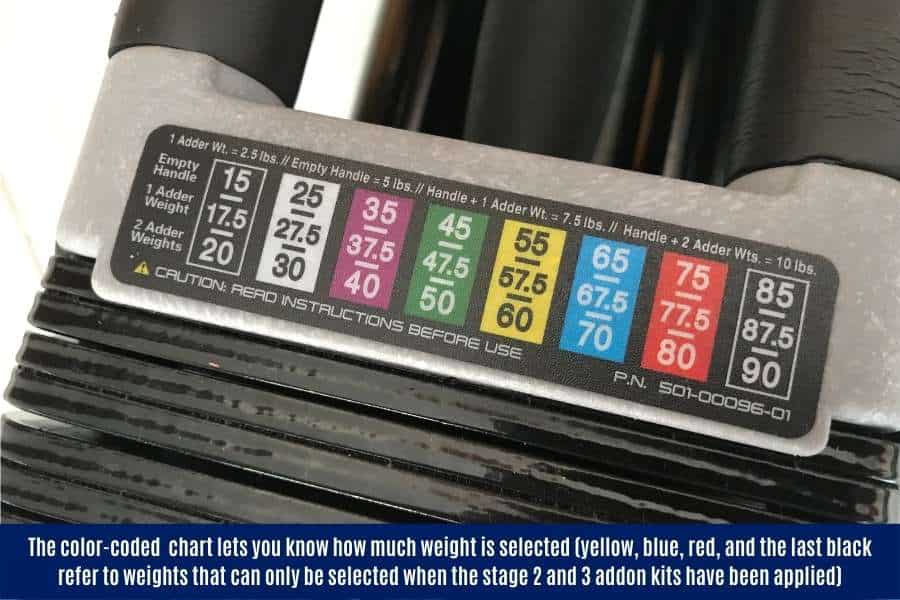
- Color coded weight chart. The rail of each weight plate has a colored sleeve. This can be used with the color-coded weight chart that’s stuck to the top of each PowerBlock dumbbell. Simply match the color of the rail you’ve selected with the pin, to the weight chart to establish what weight you’ve chosen. After a few weeks of use, you’ll know what weight you’ve selected without having to confer with the color coded chart!

- Selector pin. This is a double-pronged polypropylene pin that’s attached to the main dumbbell unit with a heavy-duty elastic chord. The pin itself is flexible but also has a high tensile strength. It’s rated to 500lbs which is more than enough to handle the weight of a PowerBlock. The pin selects a weight by sliding through a weight plate rail and into the handle.
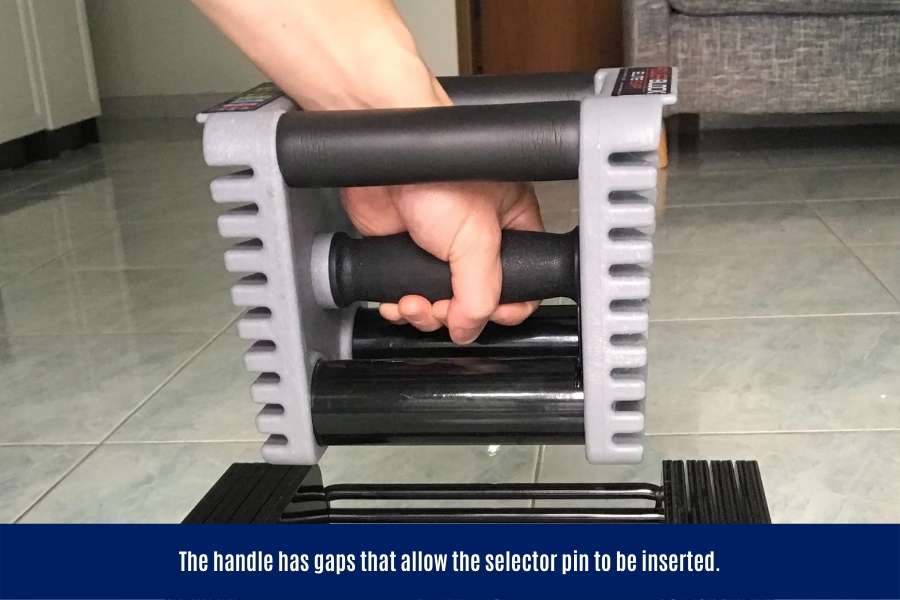
- Handle. This is what you hold onto when using the PowerBlocks dumbbells (obviously!). But it also has another important function. The handle has a series of gaps that allow the selector pin to slide into. The pin selector first slides through the weight plate rail before going into the handle. This allows it to “pin” the weight plate to the handle.
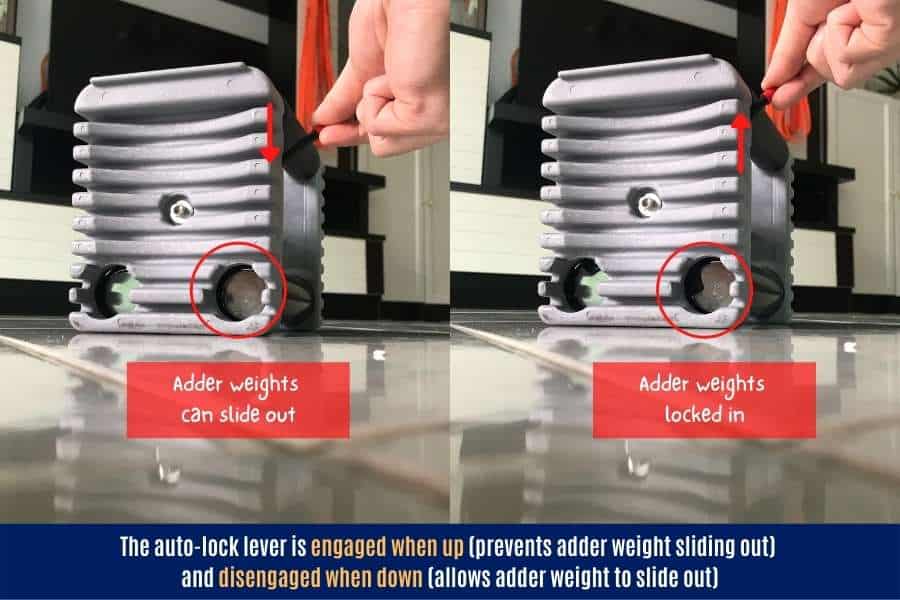
- Auto-lock lever. This is only found in PowerBlocks with the chrome adder weight inserts (more on this later). Flicking the lever down opens the tubular chamber for you to slide the adder weights into the handle. Flicking the lever up closes the chamber. Inserting the handle into the weight stack will also force the switch up and thereby “auto-locking” the chamber. This prevents the adder weights from accidentally rolling out during use.
Don’t yet own a pair of PowerBlocks but are interested? You might be interested in my other post to find out if PowerBlocks are worth the money!
How To Set Up PowerBlock Dumbbells
PowerBlock dumbbells do not need to be set up. All models are ready to be used straight from the box. Once all the packaging around the weight plates and handle have been removed, a weight can be selected, and the PowerBlock can be used to perform a workout.
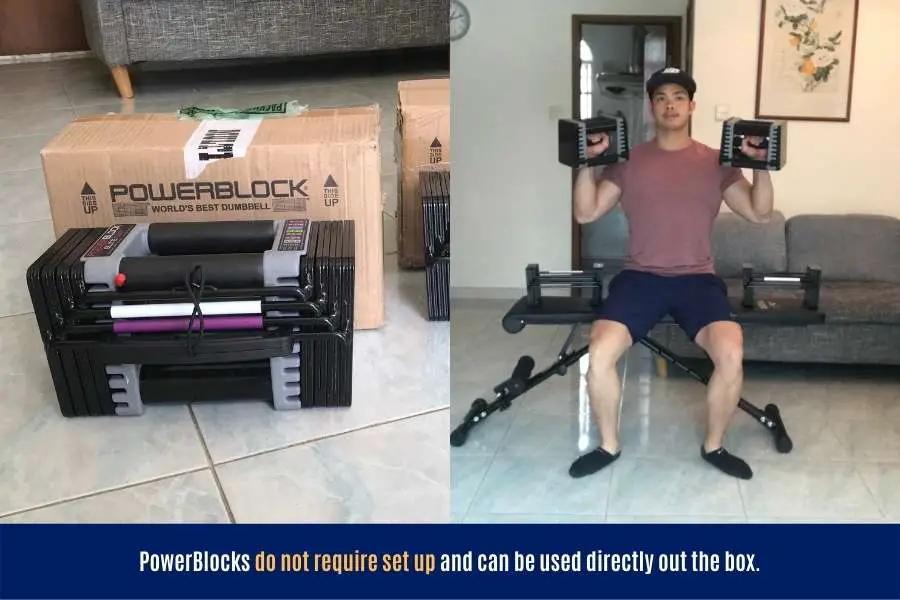
This might be refreshing news for potential buyers.
That’s because some people mistakenly assume the PowerBlocks need to be set up and calibrated.
It’s easy to assume this given the color chart and auto-lock switch found on some PowerBlocks.
But it’s not true.
No set-up is required and they are ready to be used straight out of the box!
It took just under 2 weeks to get my PowerBlock dumbbells shipped to Hong Kong.
And I started using them for a workout right away!
If you’re interested, you can check out my other post for a full-body PowerBlock dumbbell routine.
PowerBlock Instruction Guide
The instruction guide below is shown using the PowerBlock Elite EXP as an example. But the Elite USA, Sport, and Pro series more or less work in the same way (only the weight settings are different).
Here’s the step-by-step instructional guide on how to use your PowerBlocks properly:

- Make sure the main unit is on a stable surface. This is important for safety’s sake. Although the PowerBlock shape is flat and stable, it should always sit in a secure location. Either on the floor, a solid low-lying shelf, or the PowerBlock stand.
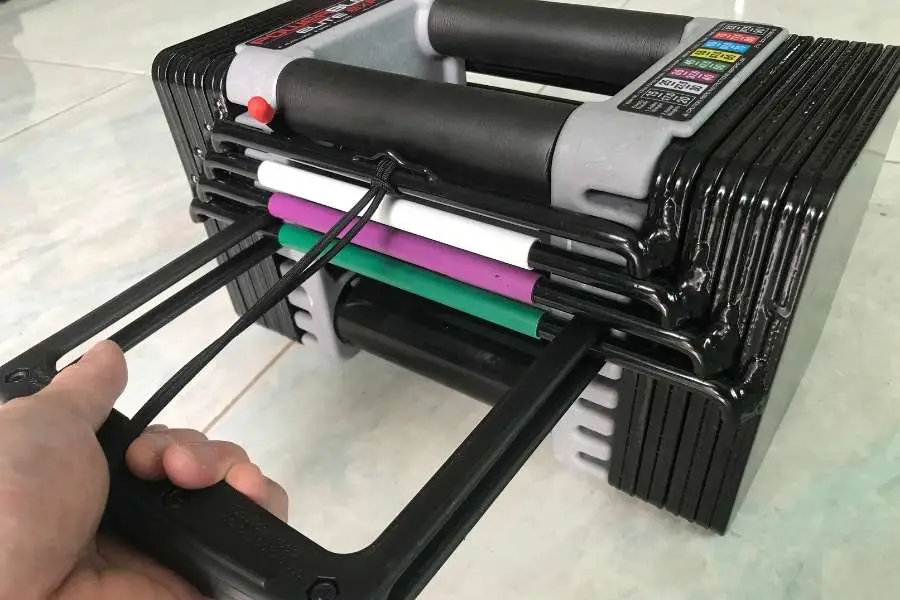
- Select the desired weight. See below section for full instructions on how to adjust the weight on PowerBlock dumbbells.

- Ensure the pin-selector is fully inserted. Make sure the pin is slid through one rail only and not “cross-pinned” (where one prong has selected one rail and the other prong has selected the rail above/below). The pin will emit an audible click when it’s inserted properly. You should also make sure the pin is tethered onto the main unit with the elastic chord.

- Grab the handle inside the main cavity. The handle is hidden inside the dumbbell unit and can only be seen when viewed from above. There’s an opening at the top of the dumbbells that allows your hand to slide in and hold the handle.
- Pull the handle vertically off the unit. You should always pull the selected weight from the handle and not the plates. You should also pull vertically up and not at an angle. Taking these precautions will ensure your PowerBlock weight plates don’t jam or get stuck.

- Perform PowerBlock exercises. PowerBlocks are versatile dumbbells that can be used to work the entire body.
How To Adjust Weight On PowerBlock Dumbbells
PowerBlocks change weight using a selector pin. The mechanism is disengaged by pulling the pin from the main unit. It is then be re-engaged by inserting the pin into a rail to select the desired weight. This allows the user to pull the handle out of the weight stack.
Here’s what the weight plate rails look like close-up:

You can see each rail is physically welded onto its particular weight plate.
Sliding the pin through the rail and into the handle essentially holds that weight plate, and all those above it, against the handle.
This allows you to pull the weight off the main nest of weight plates.
Now you’ve successfully adjusted the weight on the PowerBlock!
Each plate rail is color-coded and represents a major weight setting.
The amount of weight offered by each plate varies depending on the PowerBlock model (as illustrated in their color-coded weight chart sticker found stuck on top of each dumbbell).

On the PowerBlock Elite, for example, each weight plate weighs 10lbs (5kg). And 4 weight plates take the entire unit from 20lbs (10kg) to 50lbs (25kg) in 10lbs (5kg) increments.
The handle itself provides the first 10lbs (5kg).
This is for the base model by the way. Some PowerBlocks, including the Elites, can be further expanded to 70lbs and 90lbs using addon kits.
You also have the option to change PowerBlock weight by micro loading with 2.5 or 5lb increments using the adder weights (see next section).
For more details on how much the PowerBlock handle weighs and which PowerBlocks are expandable, you can check out my other post on how heavy each PowerBlock dumbbell goes.
What Are The PowerBlock 2.5lb Adder Weights And How Do They Work?
PowerBlock adder weights are tube-shaped weights that insert into two chambers in the handle base. Each adder weight weighs 2.5lbs and allows the user to micro load their PowerBlocks. They are inserted by disengaging the auto-lock switch which allows them to slide into the handle.
Remember how each weight plate represents a major weight setting (e.g. 10lbs, 20lbs, 30lbs, etc)?
Well, the adder weights allow you to change PowerBlock weight in 2.5lb and 5lb increments (e.g. 15lbs, 25lbs, 27.5lbs).
This is called micro loading.
It’s a unique feature found only on PowerBlocks and gives you awesome flexibility in weight changes.

Note- not all PowerBlocks have this function. Models that have the adder weight insert feature include Powerblocks:
- Elite USA.
- Elite EXP (you can check out my review here).
- Sport EXP.
- Pro 50.
- Pro EXP.
For PowerBlocks that have the adder weight, each tube insert weighs 2.5lbs.
And since there are always 2 of them, this means you can adjust in 2.5lb or 5lb increments.
Simply pull the handle out of the main weight stack and flick the auto-lock switch downwards to open the chamber or upwards to close the chamber.

The switch will also close by itself whenever you insert the handle into the weight nest.
That’s because the top rail physically pushes the switch to flick it back up.
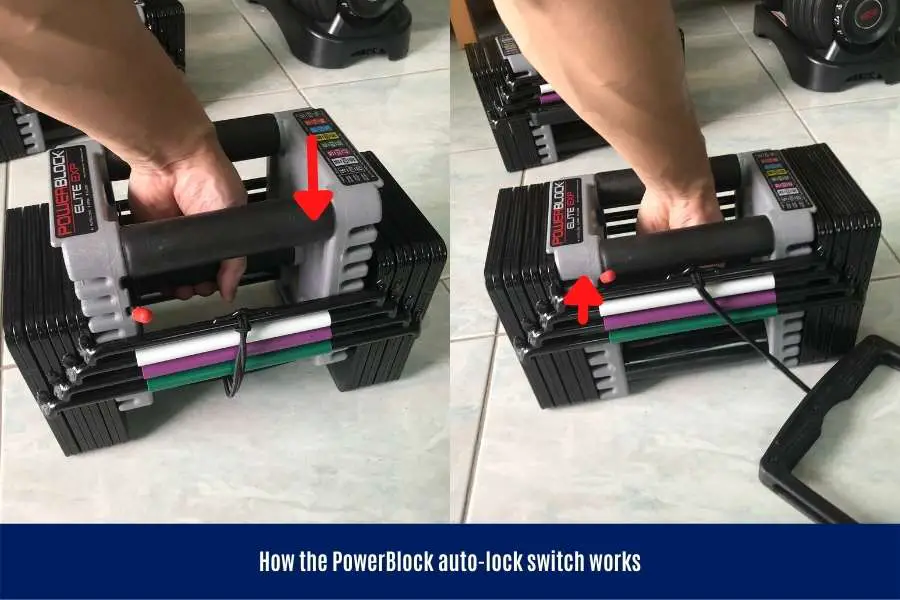
This auto-locking feature prevents the adder weight from sliding back out when the dumbbell is being used.
To learn more about which PowerBlocks do and don’t have adder weights, you may be interested in my other post that explains the differences between the PowerBlocks.
How Not To Use PowerBlock Dumbbells
To cap off this PowerBlock instruction guide, here’s a list of things you shouldn’t do with your dumbbells:
- Don’t lift PowerBlocks without a visual inspection. This is a direct recommendation from PowerBlock. Make sure the pin selector isn’t bent, that it’s tethered to the dumbbell, and the weight rails aren’t chipped or bent. PowerBlocks are durable weights and last for years, but only if they are looked after properly. And part of this is performing visual checks once in a while!
- Don’t drop PowerBlock dumbbells. This can obviously break the dumbbell. Based on the warranty clause that states eligibility is voided if the PowerBlock is dropped from more than 12 inches, the dumbbell should survive most minor drops. I’ve actually dropped my PowerBlocks a few times without repercussions. But this doesn’t mean you should abuse their durability!
- Don’t allow PowerBlocks to strike each other. For the same reason why they shouldn’t be dropped, you shouldn’t let PowerBlocks bash into each other either. I’m talking about exercises like flyes and presses where the dumbbells come together at the top. Not only can you scratch the outer paintwork, but also damage the weight adjustment mechanism!
- Don’t disassemble or modify your PowerBlocks. This will void your warranty. Only do this if you’re confident in your skills and have no other option left!
- Don’t use PowerBlock dumbbells in cluttered spaces. This is generally training good practice. You need space to safely lift your dumbbells.
- Don’t place PowerBlocks on unstable surfaces. As mentioned before, the PowerBlocks are one of the more stable adjustable dumbbell shapes. Just make sure they are placed on a sturdy flat surface. If you’re worried about them scratching your hard floor, then you can consider getting the PowerBlock stand.
- Don’t use PowerBlocks when the weight isn’t fully engaged. Make sure the selector mechanism hasn’t been cross-pinned (both sides of the pin inserted on different rails) and make sure the pin is fully inserted.
Conclusion
I’ve shared my instruction guide on how to use PowerBlock dumbbells and how they work.
PowerBlocks work just like any other adjustable dumbbell at the end of the day, allowing you to change weight from a single base unit.
Regardless of which Powerblock model you have- the Elites, Sports, or Pros- they’re all used in the same way.
The unique design of PowerBlocks means they adjust weight slightly differently compared to their competitors like the Bowflex (in a good way!).
The selector pin, weight plates, and adder weights form the core for the PowerBlocks adjustment mechanism.
These components work together to allow you to seamlessly change weight!
If you’re interested, I use the PowerBlock Elites in this post.
Is there anything else you don’t understand regarding how to use PowerBlocks?
Feel free to send me a message if you have any questions! You can find my details on the “contact us” page.
You may also be interested in the downloadable Kalibre Blueprint PDF which details exactly how I gained 40lbs of lean muscle (it’s 100% free!). It details the exact exercises and nutrition (with printable worksheets) I used to go from skinny to ripped!
Thanks for reading guys!
Peace Out,
Kal
(Biochemistry BSc, Biomedical Sciences MSc, Ex-Skinny Guy)


